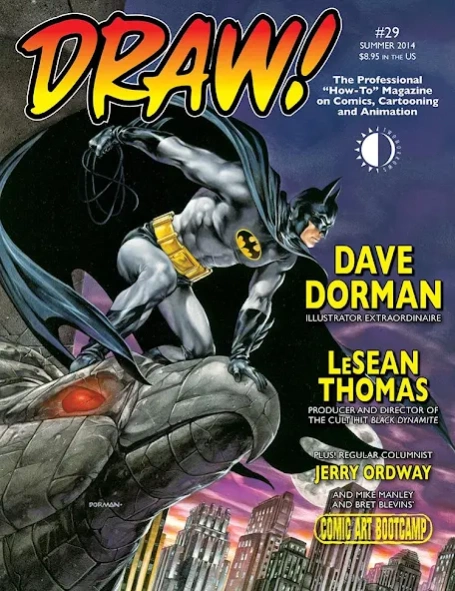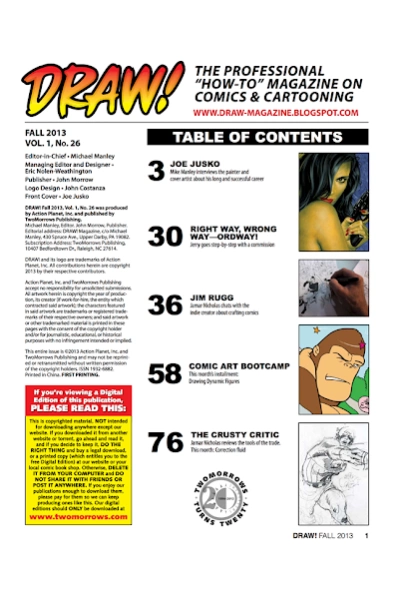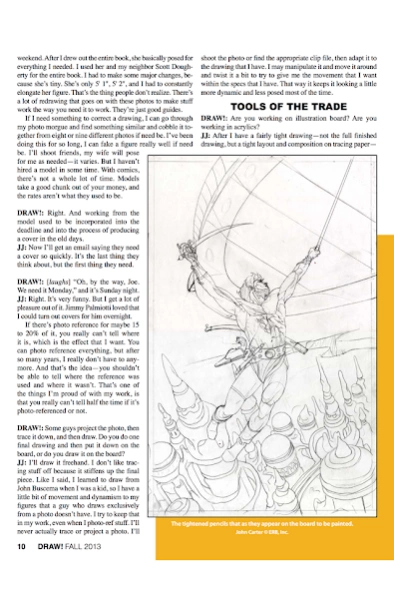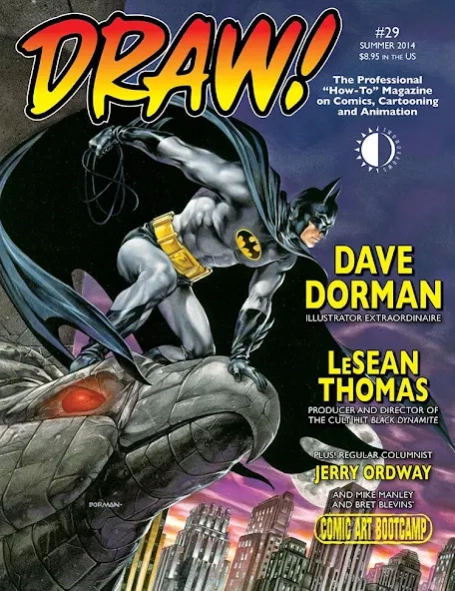DRAW! Comic Books 2.26.3
Free Version
Publisher Description
DRAW! Comic Books - The professional “how-to” magazine on comics, cartooning, and animation.
DRAW! (edited by top comics artist MIKE MANLEY) is the professional “How-To” magazine on comics, cartooning, and animation. Each issue features in-depth interviews and demos from top pros sharing tips and tricks on all aspects of graphic storytelling, including such skills as layout, penciling, inking, lettering, coloring, storyboarding, Photoshop techniques, plus web guides and techniques, and a handy review section of the best art supplies. It even features articles on everything from negotiating contracts with publishers, to helping cartoonists find new markets for their talents—this magazine has it all!
Order each issue individually, or SUBSCRIBE to get access to EVERY ITEM for a full year!
The frequency is 4x per year.
Produced by TwoMorrows Publishing.
---------------------------
This magazine is proudly powered by PressPad. Find out more at www.presspadapp.com
About DRAW! Comic Books
DRAW! Comic Books is a free app for Android published in the Recreation list of apps, part of Home & Hobby.
The company that develops DRAW! Comic Books is TwoMorrows Publishing. The latest version released by its developer is 2.26.3.
To install DRAW! Comic Books on your Android device, just click the green Continue To App button above to start the installation process. The app is listed on our website since 2023-12-10 and was downloaded 4 times. We have already checked if the download link is safe, however for your own protection we recommend that you scan the downloaded app with your antivirus. Your antivirus may detect the DRAW! Comic Books as malware as malware if the download link to com.presspadapp.draw is broken.
How to install DRAW! Comic Books on your Android device:
- Click on the Continue To App button on our website. This will redirect you to Google Play.
- Once the DRAW! Comic Books is shown in the Google Play listing of your Android device, you can start its download and installation. Tap on the Install button located below the search bar and to the right of the app icon.
- A pop-up window with the permissions required by DRAW! Comic Books will be shown. Click on Accept to continue the process.
- DRAW! Comic Books will be downloaded onto your device, displaying a progress. Once the download completes, the installation will start and you'll get a notification after the installation is finished.